Course Apps & Covered Topics
Become a modern and complete Flutter developer!
This section is packed with hands-on Flutter apps. You will learn everything from A to Z to make each
app. This bootcamp is designed for everyone who want to make a Flutter app. These lessons are very interesting
and attractive which makes learners desire to learn to make apps.
You will learn how to setup your development environment then build the
following projects step by step:
| App | Covered Topics |
|---|---|
App0 : The Default App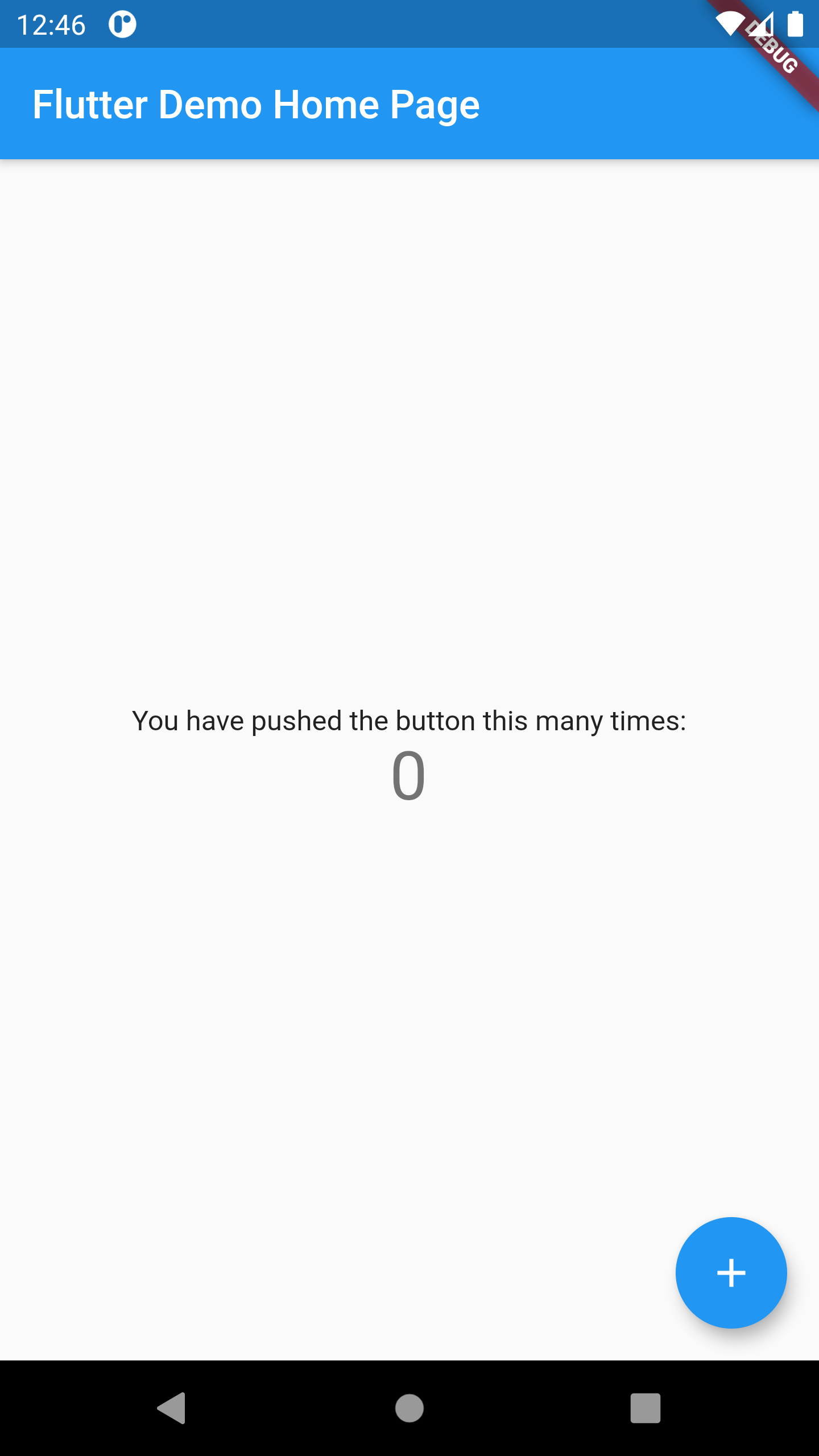
|
|
App1 : Elon Musk’s Resume |
|
App2 : 5K Quotes |
|
App3 : Simple Calculator |
|
App4 v1 : Flags Quiz |
|
App5 : Yacht Charter |
|
App6 v1 : My Books |
|
App6 v2 : My Books |
|
App7 : Short Vacation |
|
App8 v1 : Movie Time |
|
App9 : Schedule Planner |
|
App4 v2 : Flags QuizApp8 v2 : Movie Time |
|
App10 : Mo Weather |
|
App11 : Discover Tunisia |
|
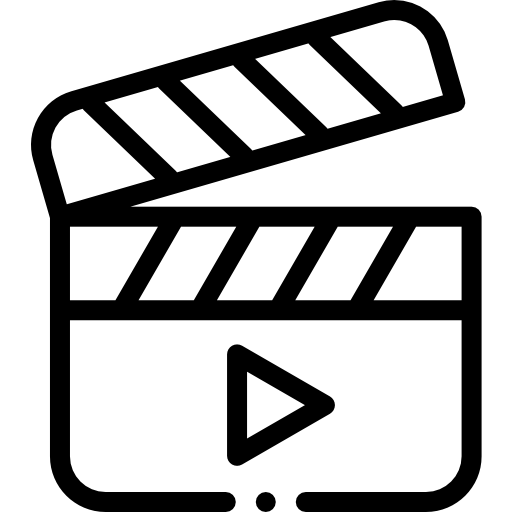 1
1